McLean AAUW has joined more than 700 other organizations that raise funds for their programs through ShopRaise, an online shopping portal with access to over 1,000 retailers. Several other AAUW branches participate, along with nonprofits, schools, and clubs from Susan G. Komen to elementary schools.
Using the ShopRaise portal for online purchases means that a percentage of almost everything you buy — from groceries and apparel to technology and travel — will be donated to the AAUW McLean Branch. Please share this information with friends and family. The more people who shop through the portal, the more money we can raise for our scholarships, awards, and programs.
How to Get Started with ShopRaise
ShopRaise can be used from either your computer or from your phone or tablet.
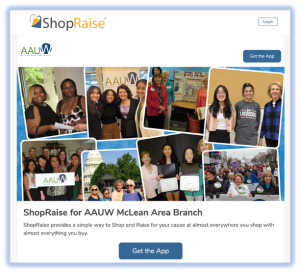 FROM YOUR COMPUTER: You can set up your account on your computer by clicking on our “landing page” (shown in the photo). (NOTE: The app is not available from the Mac App Store on your computer.) You will have the option to create an account with an email address and password of your choice or to login using your Google (gmail) or Facebook account.
FROM YOUR COMPUTER: You can set up your account on your computer by clicking on our “landing page” (shown in the photo). (NOTE: The app is not available from the Mac App Store on your computer.) You will have the option to create an account with an email address and password of your choice or to login using your Google (gmail) or Facebook account.
Once you have signed up on your computer, you can access merchants by putting your cursor on your name in the top right-hand corner and clicking “Shop” in the drop-down menu that appears.
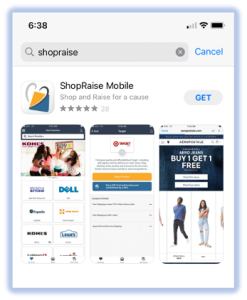 FROM YOUR PHONE OR TABLET: Go the Apple App Store or Google Play Store and search for “ShopRaise” (the photo shows the app as it appears on an iPhone). Download the app and login if you already created an account on your computer or want to use your Google or Facebook accounts. You can also create a ShopRaise account with an email address and password of your choice. On your mobile device, locate the McLean Branch as the cause you are supporting by clicking on “Charity NPO” and searching for AAUW. Our Branch will appear in the Results.
FROM YOUR PHONE OR TABLET: Go the Apple App Store or Google Play Store and search for “ShopRaise” (the photo shows the app as it appears on an iPhone). Download the app and login if you already created an account on your computer or want to use your Google or Facebook accounts. You can also create a ShopRaise account with an email address and password of your choice. On your mobile device, locate the McLean Branch as the cause you are supporting by clicking on “Charity NPO” and searching for AAUW. Our Branch will appear in the Results.
